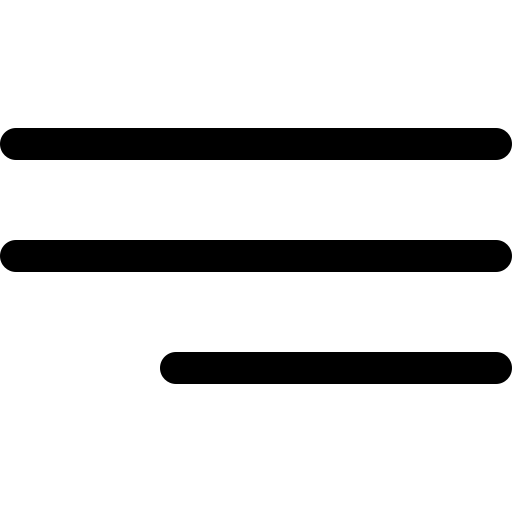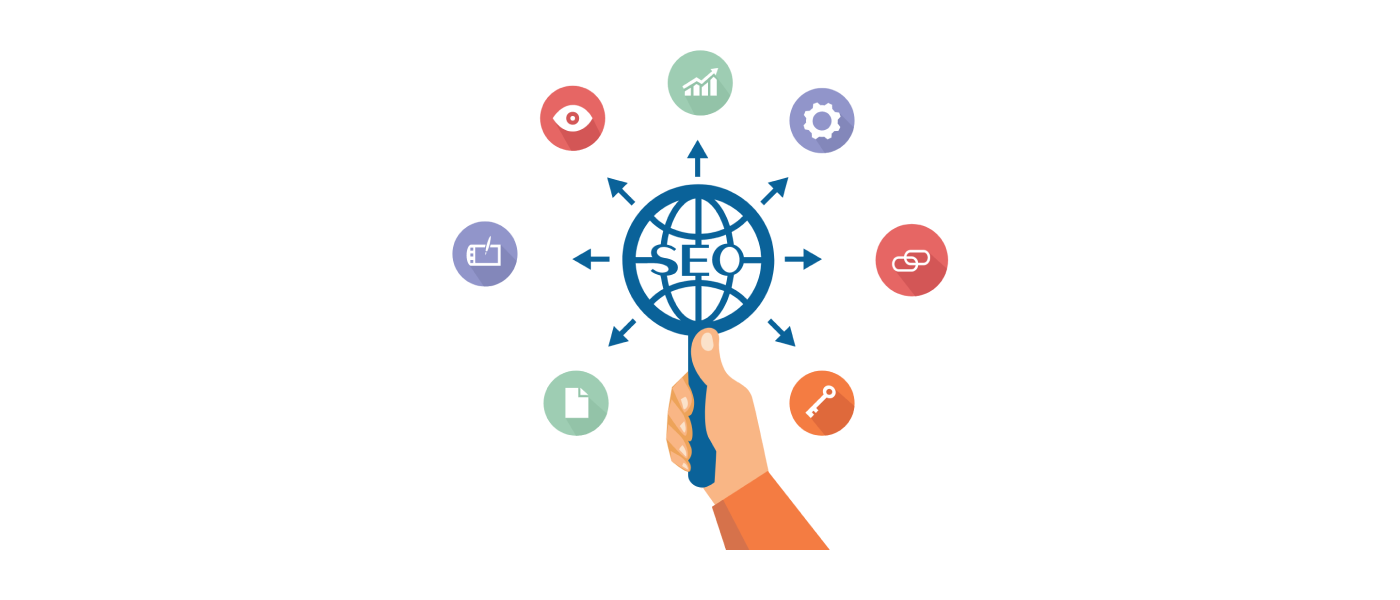
Businesses might not need to delve into the technicalities of URLs, but it is the way SEO experts make their living. For any individual or a computer engineer, URL is merely a site identity, but for SEO executives, their entire work depends upon them. As companies thrive to become the best SEO services, there have been several developments in the ways professional SEO experts optimize their URLs for better search rankings. After getting in touch with them, and with the advanced knowledge of our SEO executives, we share with you the best URL optimization practices below.
Best URL Optimization Practices by Professional SEO Services #1 Put Focused Content in the Root Directory
You can add several folders inside your root directory, but putting valuable website content, for which you want to rank on Google in a sub-directory means trouble. Google believes that all the significant content and pages of a website are placed in its root folder. For this reason, it gives that content better authority.
#2 Google_Does_Not_Read_Underscores
Yes, Google has stated this several times, butit-does-read-hyphens. When you are separating keywords in a URL using underscores "_", you are literally changing the entire meaning of the keyword. Using hyphens "-" protects the logical integrity of your keyword and makes the URL SEO friendly.
#3 Add Mobile URLs to your sitemap
It's 2020, best SEO services know that Google's focus is mobile consumers instead of desktop surfers. Therefore, by adding all your responsive mobile URLs to your sitemaps increases their chances of ranking.
#4 Make Readable URLs
Google wants to satisfy internet users as much as it can with its search results. As users cannot understand jumbled words or random numbers, Google has given up on them too. If no user is going to click on scrambled URLs, Google is not going to rank it either. However, if you make them readable, Google will put it into the competition and rank it.
#5 eliminate the use of capital letters
Using capital letters show formality in your page's content, but adding them in your URL creates a mess. Capital letters make it difficult for people and search engines to understand your URL. Also, as URLs after the hostname are case sensitive, a URL with same words but different capitalization is a totally independent identity than the same URL with small letters. Best SEO services practices suggest you use small letters instead to avoid this confusion.
#6 Use Favicons
Favicons are the tiny icons that appear right before the beginning of your URL in a search engine. For many of us, they are just symbols representing your website when actually, they are very SEO friendly. They make your website recognizable for the users and easy to bookmark. Google also considers websites with Favicon as more reliable and quality-driven.
#7 Include Exact Match of Your Keyword
URLs are mere website identities. You are not adding a plethora of content to them, only a few characters. It is why it is important for a business to utilize the URL properly and add the exact keyword. You can skip words like 'near me' if your keyword includes them.
#8 Canonicalize Your URLs
Many a time, websites duplicate content for some reason or other, but this is again a miss for SEO. Duplicating content means receiving heavy penalties from Google. To dodge such a scenario, you can delete the duplicate web page or add the
element in the head of every duplicate webpage. #9 Add 301 Redirects
If you are updating the URL or have moved the content to another page, ensure you add a 301 redirect to the older URL. The reason behind this is that every time you update a high ranking URL, Google is not able to find the highly-ranked content on the previous URL. Thus, it drops the overall ranking of that page. Adding redirection will notify Google of the update and prevent it from dropping the rankings of your web page. Best SEO services follow the practice of URL redirection all the time.
#10 Block Bad URLs in Robots.txt
We discussed the duplication of a web page's content above and also redirection. However, when several URLs redirect to the same content, it is also considered as a type of duplication by Google and is penalized. For preventing that from happening, you can stop Google from indexing the URLs redirecting to the same content by instructing it in a file called robot.txt.
These were the top practices that the most professional SEO services use to optimize their URLs for search engines. You can follow the same to see improvement in your rankings or can also hire our digital marketing experts at Kindelbit. We are one of the world's most leading IT companies, providing marketing solutions for the last decade. Feel free to contact us anytime to clear any doubts and queries.