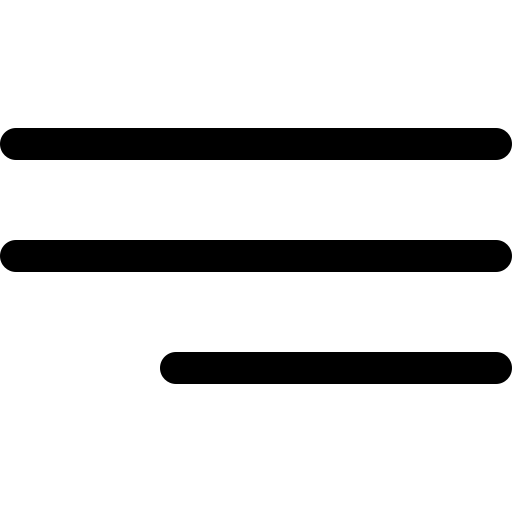Zoho CRM is a well-known phenomenon now as it has established a global network of over 150,000 businesses in almost 180 countries to convert more leads, engage with the customer, and grow their revenue. It is an award-winning,web-based customer relationship management software created to engage, maintain, and satisfy customers to expand your business & boost revenue. The CRM software allows you to reach customers across every channel, may it be email, telephone, social media, and live chat. A Zoho CRM Developer helps you evaluate the effectiveness of your customer communication & determine the best channel & time to reach out to your customers.
Zoho CRM automates daily business activities & track sales
Zoho CRM software is a comprehensive CRM system offering order management, robust contact and deal management along with inventory and proposals &works well with every business irrespective of the size. With the software, you get real-time notifications when customers interact with your business. It offers you the feasibility to automate every aspect of your business & remove time-intensive & repetitive tasks which in turn reduces sale times & improves customer retention.
The CRM Software tracks sales, management, and marketing and supports businesses to capture leads from incoming calls, emails, and websites, log sale activities like important calls, emails, meetings and details, close sales and track business revenue and convert the lead to a potential sale for pipeline reporting.
4 ways to improve your sales performance with Zoho CRM platform
Lead conversion is the most important process in the customer development process. The leads generated by your marketing team are forwarded to your sales experts to transform the potential audience into customers. During this transformation, you need to focus on rapid communication, contextual information, and instant response. Here we have mentioned various ways to improve your sales performance:
- React to the Leads Promptly - Zoho CRM includes SalesSignals, which helps you to promptly attend to a customer call or email. The tool offers real-time notifications about customer activity, makes them contextual and actionable.
SalesSignals alerts you when an upset customer posts on social media or a potential customer has replied to your mail or when high-profile customers visit your website. The tool provides you all such minute details so that you can take benefit of the high-value opportunities and resolve customer issues instantly.
- Determine where to focus first - It is obvious that not everyone visiting your website can be an actionable prospect for your business. Instead of wasting your time and energy on customers who don't need your product or service, invest in potential customers. It is important to determine your valuable customers to generate leads & boost revenue.
Zoho CRM allows you to score and qualify leads in different ways. For suppose, every time an interested customer completes a form on your website, they become a lead and instantly earn 10 points. Now if the form had a job description, and the prospect chose to select the same, they earn 20 points. After this when they visit three or four specific pages on the website, it gains them 20 more points. In the whole process, when the lead reaches 40 points, they're considered as high-priority lead & automatically allotted to a special team of sales representatives. Thus, scoring leads helps you to determine the best prospects and at the same time streamlines communication between the connected teams.
- Establish a Standard Sales Process
Zoho CRM's Blueprint helps to easily bring offline sale processes to customer relationship management. Just with a simple drag- and- drop visual editor, you can elaborate on the sequence in which you want your sales to proceed to your sales team. With the Blueprint, you can allot tasks to the team members and set conditions and actions that have to perform for desired goals. It certifies that the sales activities on your team proceed exactly the way you want then to happen.
- Initiate Interaction with the Potential Prospect
Since you have recognized your actionable prospect, the next thing is to follow it up with action. Initiate interaction by greeting them with a personalized message. The same can be accomplished with Zoho SalesIQ, which allows you to automatically add customers as a lead in your CRM after you engage in a live chat with them. It also helps you identify them the next time they visit your website.
Zoho SalesIQ tool will also help you identify the source the customer was redirected from to your website.
Conclusion
Zoho CRM streamlines your lead development to make most of all incoming leads. It is considered as the easiest way to create business-specific applications and extensions. With efficient handling of the leads & correct use of all your sale resources, you can easily improve your conversion rates. And, if you are looking for productive Zoho CRM Development services, hire a Zoho CRM Developer to customize Zoho CRM services according to your business requirements.